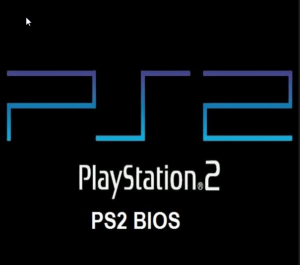| EMULATOR/BIOS NAME | GBA BIOS – GameBoy Advance Bios |
| USER RATING: | 4.2 |
| FILE SIZE: | 13.34 KB |
| TOTAL DOWNLOADS | 160691 |
Download GBA BIOS – GameBoy Advance Bios from Romsmania. GBA BIOS are the files that can help you to run the GameBoy Advance Roms on your Computer and Android device. So download the GBA Bios from Romsmania and play your GameBoy Advance Video games easily.
Understanding GBA BIOS: A Guide to GameBoy Advance Bios
No matter if you’re a seasoned gamer or just starting, there’s something incredibly nostalgic about taking a trip down memory lane with GameBoy Advance. However, to truly leverage the power of GBA emulators, you need the crucial element – the GBA BIOS. This guide aims to demystify the enigma around GBA BIOS, understand its functionality, and direct you toward reliable sources for downloading it. Let’s embark on this gaming journey.
What is GBA BIOS?
Enter the heart of your GameBoy Advance game system, here’s where the GBA BIOS resides. But what exactly is this component and what role does it play in your beloved handheld gaming device?
Overview of GBA BIOS and its role in the GameBoy Advance system
GBA BIOS, or GameBoy Advance BIOS, is a small piece of software that is pre-installed on every GameBoy Advance system. Like the BIOS in a computer, the GBA BIOS is the first software that runs when you turn on your device. Even before the fantastic world of your favorite game appears on the screen, the GBA BIOS is already hard at work, setting up your system’s environment so that the game software can run smoothly. Don’t forget to check other Emulator Bioses too.
Explanation of how GBA BIOS provides essential functions for running games
GBA BIOS isn’t just about starting up your system; it also provides several critical operations essential for running your games:
– Testing and initializing the hardware: The BIOS first tests all the system hardware, such as the screen, buttons, and sound system, and then initializes them to a state where they can communicate with game software.
– Loading game code: Once everything is set, the BIOS loads the game code into the system’s memory so it can be executed.
– Providing system services: The BIOS also offers services such as reading from or writing to memory, which games utilize during their operation.
Remember, without the GBA BIOS working silently in the background, gaming on your GameBoy Advance just wouldn’t be possible!
Understanding GameBoy Advance Emulation
Before diving into the nitty-gritty of GBA BIOS, it’s essential to understand the process of GameBoy Advance Emulation. The GameBoy Advance, or GBA for short, is a classic handheld gaming console launched by Nintendo in 2001. Even today, more than two decades later, it holds a special place in the hearts of gamers, thanks to its impressive library of games.
Introduction to GameBoy Advance Emulation and its Benefits
Emulation, in simple terms, is the process where one system imitates another. GBA emulation allows your devices such as a PC, smartphone, or tablet to simulate the functions of the GameBoy Advance system. With the help of a GBA emulators:
• You get to enjoy your favorite GameBoy Advance games on a variety of devices.
• Taking advantage of better control configurations and graphics enhancements is possible.
• You can save gameplay progress at any time, not just at specific checkpoints.
• An opportunity to play rare games not easily found in physical form becomes accessible.
Explanation of How Emulators Use GBA BIOS to Simulate the GameBoy Advance Hardware
The important piece that makes emulation possible is the GBA BIOS (Basic Input/Output System). This is essentially the software that starts up when you turn on an actual GameBoy Advance. When you turn on an emulator to run a GBA game, the GBA BIOS initializes the hardware simulation, checks that everything is functioning properly, and then loads your game. The GBA BIOS is the bridge that allows your device to imitate the functions of a GameBoy Advance. Without it, running an emulator would be impossible.
Why You Need GBA BIOS for GameBoy Advance Emulation
The purpose of GBA BIOS in the world of GameBoy Advance emulation might not be immediately apparent to the everyday user, but it plays a crucial role. It acts as a vital intermediary that assists in faithfully recreating the experience of playing on the original hardware.
Discussion on the necessity of GBA BIOS for accurate emulation
In essence, the GBA BIOS serves as a bridge connecting the software (the game) with the hardware (the emulator). Authentic gaming experience centers on this little file as much as on the game ROMs themselves. A correctly configured BIOS creates an environment which mirrors the original console conditions under which the GameBoy Advance games were designed to run. This includes:
– Initializing the hardware state
– Booting the game correctly
– Helping in processing system-level functions
The specifics may vary, but the bottom line across all systems is that BIOS provides a ‘true to the original’ gaming environment. Neglecting this small but mighty piece could result in inconsistencies in the gameplay.
Explanation of how the lack of GBA BIOS can impact emulation performance
True, you can run emulators without the original BIOS files, but it’s not without its kinks. It could result in games freezing, audio glitches, games displaying incorrect graphics, or not booting at all. In other cases, you may lose access to particular gameplay features or miss essential introduction sequences. All these can significantly detract from your gaming satisfaction. For the most authentic, seamless experience, it’s absolutely worth tracking down and properly configuring the GBA BIOS.
Where to Find GBA BIOS for Download
Finding a dependable source for downloading GBA BIOS files can be tricky, primarily due to legal and safety considerations. BIOS files for emulation are specifically designed to help recreate the functionality of the original hardware on a different platform. While these files are necessary for running most GameBoy Advance games on emulators, they can be a little tough to track down.
Introduction to reliable sources for downloading GBA BIOS files
When it comes to obtaining these files, certain tried-and-true websites provide trusted downloads. These platforms follow stringent guidelines to ensure that each download is safe and free from malicious software, they also frequently update their files for optimal functionality.
List of trusted websites to download GBA BIOS files
1. Emuparadise: One of the most popular platforms for ROMs and emulators. Provides a diverse range of BIOS files including GBA BIOS.
2. Rom Hustler: Another well-trusted source for BIOS files, ROMs and emulators. Their comprehensive library includes GBA BIOS.
3. CoolROM: Known for its reliable emulation software downloads, including GBA BIOS files.
These are just a few examples of reliable sources. When downloading any files online, it’s always important to ensure your own cybersecurity. Enjoying nostalgia shouldn’t come at the cost of your internet safety!
How to Install GBA BIOS in Emulators
The GBA BIOS, short for GameBoy Advance Basic Input Output System, plays a significant role in making your GBA emulator as close as possible to the original hardware. This file is required for some emulators to run optimally or even run at all. Here’s how you can install it in your emulator.
Step-by-step guide on how to install GBA BIOS in popular emulators
First, you will need to download the GBA BIOS. Make sure you choose a reputable site to avoid downloading malicious files. Once downloaded, extract the BIOS file from the .zip or .rar file.
• Launch your emulator and go to the ‘settings’ or ‘configuration’ menu.
• Locate the ‘BIOS file’ option and click on it.
• Navigate through your files and select the downloaded BIOS file.
• Click ‘Ok’ or ‘Apply’ to confirm the changes, and then restart your emulator.
Detailed instructions for different emulator platforms
The process for installing the GBA BIOS may differ slightly depending on the emulator platform you are using. However, the fundamental principle remains the same. You have to locate the BIOS file option within the emulator settings, select the downloaded BIOS file, and then apply the changes.
Whether you’re using an Android emulator like My Boy!, a Windows-based emulator like VisualBoy Advance, or a multiplatform emulator like RetroArch, the process generally follows the steps provided above. It’s always advisable to refer to the documentation or user support for each specific emulator for any unique instructions.
Troubleshooting GBA BIOS Installation Issues
Stepping into the world of GameBoy Advance emulation is like diving into a nostalgic world of classic gaming, but the process isn’t always smooth sailing. Before you can start playing, you’ll need to install the GBA BIOS. Despite its necessary role, users often encounter issues during the installation process.
Common issues encountered during GBA BIOS installation
There can be a range of problems that might pop up when installing GBA BIOS. Here are a few of the most commonly encountered:
• Incorrect BIOS file: You may have inadvertently downloaded the wrong BIOS file. For proper functionality, the BIOS file should typically be in .bin format.
• Corrupted download: Sometimes, download issues or network interruptions can cause file corruption, which may prevent the BIOS from installing correctly.
• Compatibility issues: Your emulator software might not be compatible with the version of the BIOS file you’re trying to install.
Solutions and troubleshooting tips for resolving installation problems
Addressing these issues isn’t as daunting as it might seem. Here are some tips to get you through the installation hiccups:
• Double-check the BIOS file: Make sure you have the correct GBA BIOS file. If you’re unsure, it might be best to re-download it.
• Download from a reliable source: Use a trusted, reliable source to prevent download issues and corrupted files.
• Consult emulator compatibility: Make sure that your BIOS file and emulator are compatible. Upgrading or switching your emulator software may be necessary.
Conclusion
Recap of the Importance of GBA BIOS in GameBoy Advance Emulation
Let’s embark on a trip down memory lane and reiterate the overall importance of GBA BIOS in the realm of GBA emulation. To begin with:
• GBA BIOS is the lifeblood of the GameBoy Advance emulator. It sparks life into it by initializing the hardware and prepping the system for launching games.
• This BIOS is the key ingredient to produce authentic GameBoy Advance gaming experience allowing all the classics to be played with original graphics and sound.
• It ensures compatibility, enabling games to be played across multiple emulators, thereby opening up a world of GameBoy Advance gaming to a vastly broader audience.
Final Thoughts on Finding and Installing GBA BIOS for an Enhanced Gaming Experience
Undoubtedly, procuring and installing a functioning GBA BIOS can seem intimidating, especially to the uninitiated or those new to the world of game emulation. However, with the correct knowledge and resources, anyone can get started on this epic journey of retro gaming.
Remember, a reliable GBA BIOS file source is crucial and should come only from trusted websites. Once secured, the installation process ought to be straightforward. From there, it’s just a matter of booting up your preferred emulator, launching a classic game, and reliving the golden era of handheld gaming.
In conclusion, the importance of GBA BIOS simply cannot be overlooked when recreating that authentic GameBoy Advance experience. Happy gaming, folks!