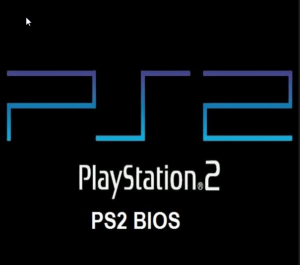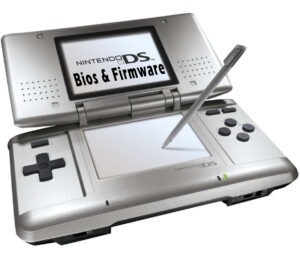
| EMULATOR/BIOS NAME | Nintendo DS Bios & Firmware |
| USER RATING: | 4.1 |
| FILE SIZE: | 269.94 kb |
| TOTAL DOWNLOADS | 204810 |
Download Nintendo DS Bios and firmware from Romsmania. Nintendo DS BIOS are the files that can help you to run the Nintendo DS Roms on your computer or Mobile device. So download the Nintendo DS Bios and firmware from Romsmania and play your NDS games easily.
Understanding Nintendo DS Bios & Firmware
Welcome to an enlightening exploration of the intricate world of Nintendo DS Bios and Firmware! If you’re a fan of portable gaming consoles or just curious about what goes into making your favorite games function flawlessly, then you’re in the right place. Let’s dive deep and unravel the secrets of these crucial software components that bring your virtual adventures to life!
Definition of Nintendo DS Bios and Firmware

To offer you a comprehensive grasp, a BIOS, or Basic Input Output System, is the program that starts up when you turn on your Nintendo DS. It’s essential for initializing and testing the system’s hardware components. On the other hand, Firmware refers to the permanent software programmed into the read-only memory of your console. Sounds complicated? Well, fear not! Easier said, they are like the commanding officers of your Nintendo DS, directing how all parts work together seamlessly!
Importance of Bios and Firmware in Gaming Devices
On the surface level, your gaming experience seems like magic, but there is intricate work done backstage by BIOS and Firmware. These technologies are vital because:
• They ensure smooth playing by initializing and regulating hardware during startup
• Direct overall operation of the console
• Help the gaming system recognize and interact perfectly with game cartridges
• They secure your console from threats and aid in maintaining stability during gameplay.
Your games’ performance hangs on BIOS and Firmware like a trapeze artist relying on his safety net! So, gaining an understanding of these components is indispensable for any gaming enthusiast.
Understanding Nintendo DS Bios
What is a Bios?
When we use technological devices like computers, cell phones or in our specific case here, a Nintendo DS, there’s a very crucial element that controls many aspects of that system. This component is called Bios, which stands for Basic Input Output System. In simple terms, Bios is software that is hard-wired into your device, allowing it to boot up and perform its tasks seamlessly.
Functions and Roles of Bios in the Nintendo DS
The Bios in your Nintendo DS plays a vital role in the gaming environment. Here are some functions it manages:
– Initial hardware checks: when you power your console, the Bios ensures all hardware components are in place and functioning properly.
– System settings: Bios sustains vital settings, including date, time, and user preferences.
– Boots up the games: It is responsible for initially loading the game from the cartridge into the system memory, allowing you to dive right into your adventures.
History and Evolution of Nintendo DS Bios
Since the release of Nintendo DS in 2004, the system’s Bios has undergone several updates and enhancements. These updates have mainly aimed to improve system performance, enlarge compatibility, and fix technical issues and glitches, ensuring all gamers have the smoothest gaming experience possible. The evolution of the Nintendo DS Bios reflects the continuous effort to enrich player experience and system effectiveness.
Understanding Nintendo DS Firmware
Firmware, a term often used in the world of electronics, carries significant importance in the operation of the Nintendo DS. Let’s delve into understanding the nitty-gritty behind the Nintendo DS firmware.
What is Firmware?
In layman’s terms, firmware is a form of software that provides low-level control for a device’s specific hardware. For the Nintendo DS, the firmware is akin to its operating system. This pre-installed software is responsible for managing, controlling, and handling both the hardware and software components of the DS system.
Functions and Role of Firmware in the Nintendo DS
* Initialization and management of the device hardware
* Execution of games and applications
* Management of saved data
* Wireless communication control, and much more
The firmware ensures that the Nintendo DS runs smoothly without any hiccups while providing a seamless gaming experience.
Difference between BIOS and Firmware
While both BIOS and firmware perform the crucial role of hardware-software interfacing, they are indeed distinct. BIOS, an acronym for Basic Input/Output System, is a software that is executed once the system is turned on. On the other hand, firmware, such as the one in Nintendo DS, continues its operation beyond the initializing phase, ensuring optimal interaction between the system’s hardware and software throughout the device’s functioning. It’s pretty much having a master conductor at work, coordinating all ensemble components.
Importance of Bios and Firmware in the Nintendo DS
Hold on to your hat as we dive into the exciting world of Bios and Firmware for everyone’s beloved, Nintendo DS. These interworking aspects might seem technical, but they are essential elements that power our gaming experiences.
Enhancing performance and compatibility
Firstly, Bios and Firmware work together to optimize the performance of your Nintendo DS hardware. They handle and orchestrate the interactions between the device’s components, aiming to offer you smooth and seamless gaming enjoyment. Moreover, when new games come out, Firmware updates can ensure backward compatibility, enabling older systems to run newer games.
Bug fixes and system stability
With the release of Firmware updates, users benefit from resolved glitches and enhanced stability in the system, contributing to a more fail-safe gaming time. Here’s a breakdown:
* Fine-tuning of system specs
* Resolving software bugs
* Patching gameplay issues
Security and anti-piracy measures
No less important is the role Bios and Firmware play in implementing security measures. These updates often come with anti-piracy features, making it tough for unauthorized users to load pirated games. This commitment to security helps foster a fair gaming community and protects developers’ rights. More power to the gamers, right?
The Risks of Using Outdated Bios and Firmware
In the world of gaming, staying up-to-date with your console’s bios and firmware can mean the difference between an incredible gaming experience and a disappointing one. It might be tempting to ignore updates, but this can expose your Nintendo DS to various risks – from compatibility issues to security vulnerabilities. Let’s delve into these potential consequences.
Compatibility Issues with Newer Games
The primary reason to update your Nintendo DS’s bios and firmware is to maintain compatibility with newer games. Developers constantly utilize advancements in technology and software, often requiring the latest bios and firmware to run their games.
– Current updates ensure flawless gameplay, even for games released recently.
– Outdated firmware may result in glitches, poor graphics, and slow loading times.
Security Vulnerabilities and Risks
Another substantial risk of not updating your bios and firmware relates to security. Just like any other software, these system components can become targets for hackers if not properly updated.
– Updates often include patches for identified vulnerabilities.
– Older versions can expose your system to potential risks such as data theft.
Potential System Malfunctions and Errors
Finally, outdated bios and firmware can lead to system malfunctions and errors. If ignored for too long, these updates can drive your Nintendo DS towards unstable performance.
– Randomly freezing and glitching, or even outright system crashes, are not uncommon consequences of outdated firmware.
– Constant system errors make the gaming experience frustrating, and over time, this can harm your Nintendo DS’s longevity.
Where to Download Nintendo DS Bios and Firmware Safely
It’s essential to know where to download Nintendo DS Bios and Firmware safely to avoid any potential harm to your device. There are a few trusted sources where you can find these important files.
Official sources and Nintendo’s website
Your first and safest bet will always be Nintendo’s official website. They’ll guide you through the process and provide the required bios and firmware for your console. Here, you can be confident that the files are legitimate and void of any potentially harmful content.
– Navigate to Nintendo’s official site
– Locate the firmware and bios download section
– Follow the instructions provided to download and install
Trusted third-party websites and resources
There are also dependable third-party websites that offer safe firmware and bios downloads. Sites such as Roms-mania.com, EmulatorGames, Romulation, Emuparadise.games, etc., have a reputation for being trusted sources.
Precautions to take when downloading Bios and Firmware
While downloading, you need to take the necessary precautions.
– Ensure your antivirus is up-to-date
– Verify the authenticity of the download link
– Avoid clicking on random pop-up ads, as these may contain malware
– Lastly, if there’s any doubt with the file downloaded, do not install it. It is better to be safe than to risk compromising your Nintendo DS system.
Step-by-Step Guide to Installing Bios and Firmware on Nintendo DS
With our handy guide, upgrading your Nintendo DS Bios and Firmware is a hassle-free process. While the steps are simple, it’s crucial to follow them closely to avoid any gaming mishaps. Let’s get started!
Preparing the necessary tools and files
Finding the right tools and files is the first step in the process. To update your Nintendo DS Bios and Firmware, you’ll need:
• A Nintendo DS
• A computer with internet access to download the necessary files
• An SD card to transfer the files
Ensure that you download the appropriate Bios and Firmware files from a trustworthy source like Roms-mania.com to avoid potential security risks.
Backing up existing Bios and Firmware
Before you start the updating process, back up the existing Bios and Firmware files in your Nintendo DS. Having a backup means that you can return to the previous version if anything goes wrong.
Updating the Nintendo DS Bios and Firmware
Now, you’re all set for the update. Copy the downloaded Bios and Firmware files to your DS’s SD card. Once everything is in place, initiate your Nintendo DS’s update process. It often involves navigating through the settings, selecting the update option, and confirming the action. Here’s a friendly tip: make sure your DS is fully charged before you start the process. Enjoy a seamless gaming experience with your updated Nintendo DS! You can also check out the PSX Bios – Playstation PS1 Bios.
Troubleshooting Common Issues during Bios and Firmware Installation
Navigating the world of Bios and Firmware installations on your Nintendo DS can be quite a daunting task, especially when you encounter unexpected roadblocks. Thankfully, most of these issues can be easily overcome with a bit of know-how. Here, we’ll explore common issues and how to troubleshoot them for a smoother installation.
Error Messages and Their Solutions
A common hiccup during the installation process comes in the form of error messages. These messages can be cryptic, but each one corresponds to a specific issue. Some of the common error messages you might encounter include “failed to read Bios” or “firmware not found.” Typically, these messages indicate missing or corrupt installation files. In such cases, you may need to do any of the following:
– Redownload the Bios or Firmware files from a trusted source.
– Check the file paths and filename spelling.
– Ensure your Nintendo DS software is up to date. Btw on our website, you can also find the PCSX2 Emulator Bios.
Reverting to Previous Versions
If you installed the latest Bios or Firmware and your Nintendo DS starts acting up, you might want to consider reverting to an earlier version. This is often a trial and error process that will involve uninstalling the current version and then reinstalling an older one.
Seeking Technical Support and Assistance
When all else fails, do not hesitate to seek help. Nintendo offers robust customer support that can guide you through the troubleshooting process. There are also online forums and tech support communities, full of kindred spirits ready to lend a hand.
Frequently Asked Questions (FAQs) about Nintendo DS Bios and Firmware
First and foremost, let’s settle some of the most common questions asked about the Bios and Firmware on the Nintendo DS.
Can I update Bios and Firmware on a hacked or modded console?
Yes, but with fair caution. Modifying a Nintendo DS console in any way is not recommended by Nintendo because it may leave the console in an unstable condition or even render it unusable. If you decide to take the boundary-pushing route of updating Bios and Firmware on a hacked or modded DS, be very cautious and make sure the update files are 100% compatible with your console’s modified software.
Are there any risks or downsides to updating Bios and Firmware?
Updating the Bios and Firmware can provide many benefits, such as new features and improved stability. However, there are potential risks associated with it too, including:
– Losing data: if the update process gets interrupted due to uncontrollable factors
– Stability issues: in rare cases, an update might not fully agree with your console, leading to occasional freezes and crashes
Can I revert to an older version of Bios and Firmware?
Technically, yes, but it is not advisable unless you’re an experienced user. Reverting to an older version might help resolve some issues, yet it can also present new problems, including potential security vulnerabilities and loss of certain features. Always consult with a professional or a community of experienced users before downgrading your Bios and Firmware.
Conclusion
In our journey to understand the Nintendo DS’s ins and outs, we’ve dived deep into the world of Bios and Firmware. It’s apparent by now that these two elements play a crucial role in enhancing your gaming experience.
Recap of the Importance of Bios and Firmware
From ensuring compatibility to optimizing performance and providing support for various game formats, Bios and Firmware’s role should not be underestimated in the Nintendo DS universe. So, next time you’re on your DS, remember it’s not just another game console but a marvel of technology, all thanks to Bios and firmware.