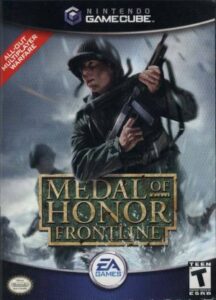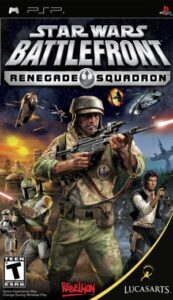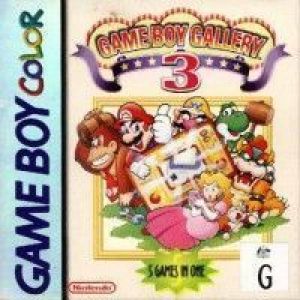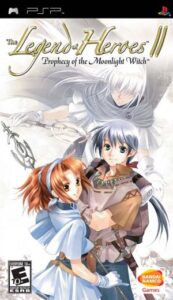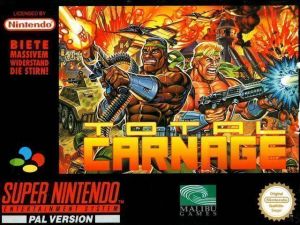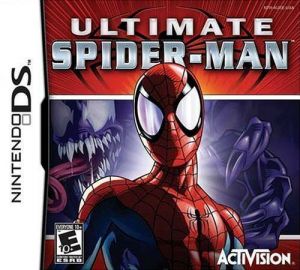
| Full Name: | Ultimate Spider-Man |
| Game Size: | 51.3MB |
| Language: | USA |
| Genre: | |
| Platform: | Nintendo DS |
| Rating: | 4 Given by 171 Peoples |
Ultimate Spider-Man for Nintendo DS ROMs: Swing into Action
The world of gaming has seen its fair share of iconic superheroes, but when it comes to web-slinging and wall-crawling, there’s no one quite like Spider-Man. His agility, superhuman strength, and most importantly, the ability to swing through the streets of New York City on web, have captured the imagination of comic book readers and gamers for generations. In the realm of Nintendo DS ROMs, one game stands out: “Ultimate Spider-Man.” In this in-depth exploration, we’ll dive into the world of this spectacular title, its gameplay, and how you can experience it using Nintendo DS ROMs.
The Webbed World of Spider-Man
Spider-Man made his debut in the pages of Marvel Comics in 1962, created by writer Stan Lee and artist Steve Ditko. Since then, he’s become one of the most beloved and enduring superheroes in the world. His dual identity as the young, intelligent Peter Parker and the spectacular Spider-Man, along with his struggles to balance his responsibilities, have made him a relatable and iconic character.
Spider-Man’s popularity naturally extended to the world of video games. Over the years, numerous titles have allowed players to step into the red-and-blue suit, swing across city skylines, and combat some of the most infamous villains in the Marvel universe. “Ultimate Spider-Man” is one such game that successfully brought the hero’s adventures to the realm of Nintendo DS ROMs.
Ultimate Spider-Man: The Game
“Ultimate Spider-Man” was released in 2005 and is often regarded as one of the standout titles in the Spider-Man game series. The game draws its inspiration from the “Ultimate Spider-Man” comic series, which presented a modern reinterpretation of Spider-Man’s origin and adventures. Developed by Vicarious Visions and published by Activision, the game was met with critical acclaim upon its release. Here’s what makes “Ultimate Spider-Man” so special:
1. Stunning Visuals:
- The game boasts a unique cel-shaded art style that mirrors the comic book’s visuals. This style sets it apart from other Spider-Man games and contributes to its immersive comic book atmosphere.
2. Play as Spider-Man and Venom:
- Players can choose to play as both Spider-Man and his arch-nemesis, Venom. Each character has their own unique abilities, playstyle, and storyline.
3. Open-World New York:
- “Ultimate Spider-Man” features an open-world New York City for players to explore. Swing through the city, climb walls, and interact with characters as you tackle various missions and side quests.
4. Comic Book Storytelling:
- The game’s narrative and cutscenes capture the essence of the “Ultimate Spider-Man” comics. It features a storyline with a darker tone and explores the origins of both Spider-Man and Venom.
5. Boss Battles and Combat:
- Engage in epic boss battles against iconic villains, including the Green Goblin and Rhino. The combat system is fluid and dynamic, allowing for intense battles and combos.
Playing “Ultimate Spider-Man” on Nintendo DS ROMs
To enjoy “Ultimate Spider-Man” on your Nintendo DS, you can utilize Nintendo DS ROMs. These ROMs are digital copies of the game that you can play on your emulator. Please keep in mind that downloading ROMs for games you don’t own a physical copy of may be considered a breach of copyright in some regions. Always ensure you have legitimate access to a physical copy of the game before downloading its ROM.
Here’s how you can get started:
1. Emulator:
- First, you’ll need a Nintendo DS emulator. There are various options available for different platforms, such as DeSmuME for Windows and DraStic for Android devices. Make sure to choose an emulator that suits your platform.
2. Download the ROM:
- Next, you’ll need to find and download the “Ultimate Spider-Man” ROM file. Be sure to obtain it from a trusted source. Download the ROM to your computer or mobile device.
3. Load the ROM:
- Open your Nintendo DS emulator and locate the option to load a ROM. Browse to the directory where you saved the “Ultimate Spider-Man” ROM and select it.
4. Configure Settings:
- Before you dive into the game, customize the emulator’s settings according to your preferences. This includes controls, display options, and audio settings.
5. Begin Playing:
- Once everything is set up, you’re ready to start your web-slinging adventure as Spider-Man or embrace the chaotic power of Venom.
The Thrills of “Ultimate Spider-Man”
“Ultimate Spider-Man” is a must-play for fans of the iconic web-slinger and gamers alike. Here’s why it’s worth your time:
1. Immersive Visuals:
- The game’s cel-shaded art style adds a unique comic-book feel that sets it apart from other Spider-Man games.
2. Dual Playstyles:
- Playing as both Spider-Man and Venom provides a fresh and dynamic experience, allowing you to see the story from two different perspectives.
3. Open-World Freedom:
- Explore an open-world New York City, swing through the streets, and undertake various missions in a vibrant urban environment.
4. Engaging Storyline:
- The game offers a compelling storyline that delves into the origins of Spider-Man and Venom while staying true to the comic book’s atmosphere.
5. Iconic Villains:
- Battle against classic Spider-Man villains in thrilling boss fights and experience dynamic combat mechanics.
Whether you’re a fan of the comics, the animated series, or the Marvel Cinematic Universe, “Ultimate Spider-Man” offers a unique opportunity to dive into the webbed world of Peter Parker. It’s a game that celebrates the essence of Spider-Man and allows you to experience his adventures in a whole new way.
So, are you ready to swing through the streets of New York, engage in epic battles, and uncover the secrets of Spider-Man and Venom? “Ultimate Spider-Man” awaits in the world of Nintendo DS ROMs. Download the ROM, load it into your emulator, and let the adventure begin.