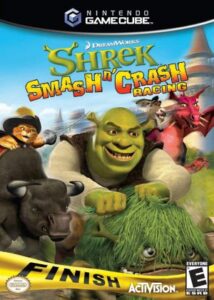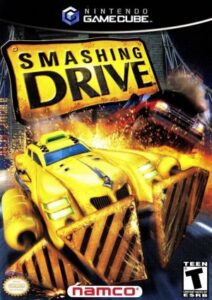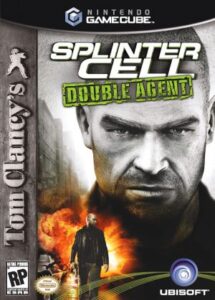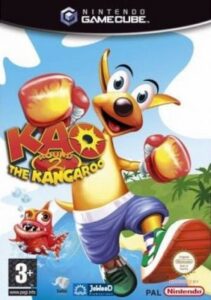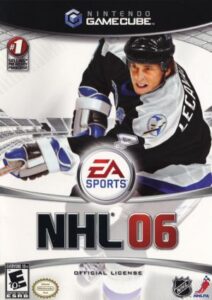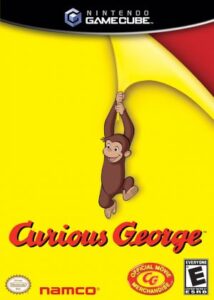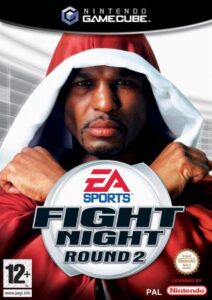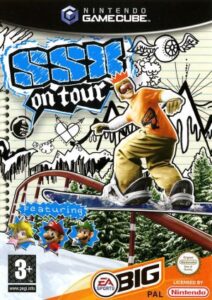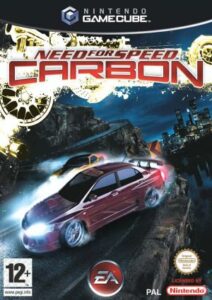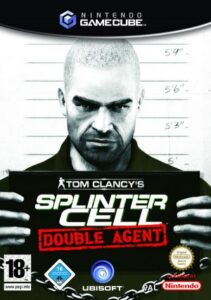Nintendo GameCube Roms
The Nintendo GameCube Roms: Revisiting a Gaming Classic
The early 2000s were a transformative era for the gaming industry. It was a time when consoles were evolving rapidly, pushing the boundaries of what was possible in the world of interactive entertainment. In the midst of this evolution, Nintendo released the GameCube, a beloved console that holds a special place in the hearts of gamers around the world. But what truly makes the GameCube remarkable is its extensive library of games, many of which are still cherished today. In this article, we’ll dive deep into the world of Nintendo GameCube ROMs, exploring the console’s history, its standout games, and how you can enjoy them today through emulation.
The Nintendo GameCube: A Brief History
Before we delve into the world of GameCube ROMs, let’s take a moment to appreciate the console that started it all.
The Console That Could
The Nintendo GameCube, released in 2001, was the successor to the Nintendo 64. It was a compact, cube-shaped console known for its distinctive design and vibrant color options. Despite its diminutive size, the GameCube was a powerhouse of gaming innovation.
Notable Features
MiniDVD Format: The GameCube introduced a proprietary miniDVD format for its game discs, which held up to 1.4 GB of data. While this limited storage space compared to competitors’ larger discs, it pushed developers to compress and optimize their games, resulting in faster load times and efficient game design.
Controller Innovation: The GameCube controller, often lauded for its comfort and button layout, introduced a new level of precision to gaming. It featured an analog stick, a D-pad, a start button, and the iconic A, B, X, and Y buttons. The C-stick provided a second analog input for camera control, and the Z button allowed for precise targeting in games like “The Legend of Zelda: The Wind Waker.”
Connectivity: The GameCube had a unique connection to the Game Boy Advance (GBA) through the Game Boy Advance Link Cable. This connection led to innovative gameplay experiences, such as using the GBA as a secondary screen in “The Legend of Zelda: Four Swords Adventures.”
Unforgettable Games
The GameCube’s library of games was diverse and memorable, encompassing a wide range of genres, from action-adventure to party games. Here are some standout titles:
1. “Super Mario Sunshine“
This 3D platformer sent Mario on a tropical vacation filled with sunshine, water-powered jetpacks, and a mischievous water-spraying sidekick named FLUDD. It was a vibrant and imaginative adventure that showcased the GameCube’s graphical capabilities.
2. “The Legend of Zelda: The Wind Waker“
Despite its initial polarizing reception due to its cel-shaded art style, “The Wind Waker” is now considered a classic. It introduced players to a vast oceanic world and featured a memorable quest to rescue Link’s sister, Aryll, from the clutches of the menacing bird, the Helmaroc King.
3. “Metroid Prime“
This groundbreaking title brought the beloved “Metroid” series into the realm of first-person shooters. It offered atmospheric exploration, intense battles, and a deep narrative that resonated with both new and longtime fans of the series.
Regarded as one of the greatest fighting games of all time, “Melee” pitted Nintendo’s most iconic characters against each other in frenetic, four-player battles. It remains a staple in the competitive gaming scene to this day.
5. “Resident Evil 4“
This game redefined the survival horror genre with its over-the-shoulder perspective, intense action, and atmospheric storytelling. It’s often hailed as one of the greatest video games ever made.
Emulation and GameCube ROMs: A Trip Down Memory Lane
While the GameCube itself is a beloved relic of gaming history, what keeps its legacy alive today are the GameCube ROMs and the emulators that allow players to revisit these classic titles on modern hardware. Here’s how it works:
1. GameCube Emulators
To play GameCube ROMs on your computer or other devices, you’ll need a GameCube emulator. Dolphin is one of the most popular and widely used GameCube and Wii emulators. It’s available for Windows, macOS, Linux, and Android, making it accessible to a broad range of users.
2. Obtaining GameCube ROMs
GameCube ROMs are digital copies of the original game discs. It’s important to note that downloading ROMs of games you do not own is generally considered illegal and unethical. However, if you own a physical copy of a GameCube game, it’s typically legal to download and use a ROM as a backup copy.
3. Playing GameCube Games
Once you have a GameCube emulator and the ROMs you want to play, the rest is relatively straightforward. Most emulators have a user-friendly interface that allows you to load the ROM and configure settings such as graphics, controls, and audio to your liking. You can connect various controllers to your computer, including GameCube-style USB controllers, or even use modern gamepads.
Conclusion
The Nintendo GameCube is a cherished piece of gaming history, and its library of games continues to captivate players of all ages. Thanks to the efforts of emulator developers and the availability of GameCube ROMs, you can relive the magic of these classic titles on modern hardware. However, it’s essential to approach emulation and ROM usage with a strong sense of ethics and legality, ensuring that you’re either using backup copies of games you own or exploring games that are considered abandonware in your region.
The GameCube era was a golden age of gaming, and with the right emulator and ROMs, you can unlock the door to this treasure trove of gaming nostalgia. Whether you’re revisiting “Super Mario Sunshine” or embarking on a new adventure in “The Legend of Zelda: The Wind Waker,” GameCube’s legacy lives on, inviting a new generation of gamers to experience its magic.