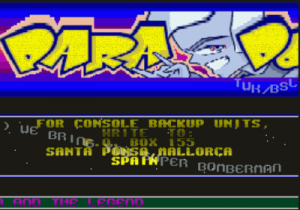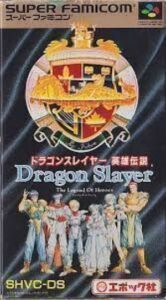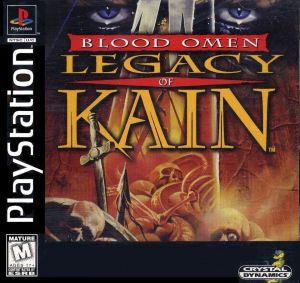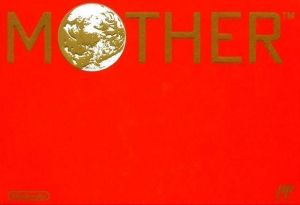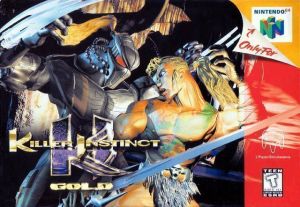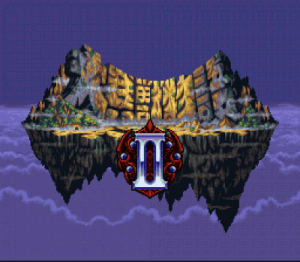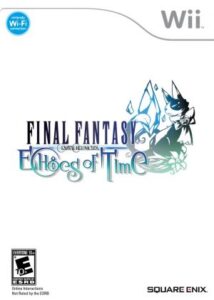Pokemon Platinum

| Full Name: | Pokemon Platinum |
| Game Size: | 48.4MB |
| Language: | USA |
| Genre: | Role Playing |
| Platform: | Nintendo DS |
| Rating: | 4.0 Given by 106 Peoples |
Exploring the World of “Pokemon Platinum” through Nintendo DS ROMs
For fans of the Pokemon franchise, “Pokemon Platinum” stands as one of the most iconic and beloved titles in the series. Released for the Nintendo DS, it offers a thrilling adventure in the Sinnoh region, filled with new features, legendary Pokemon, and unforgettable experiences. In this article, we’ll delve into the world of “Pokemon Platinum” and discuss how you can explore it using Nintendo DS ROMs.
A Glance Back at the Sinnoh Region
Sinnoh, a region known for its diverse landscapes, unique Pokemon, and rich lore, serves as the setting for “Pokemon Platinum.” The game was released as an enhanced version of its predecessors, “Pokemon Diamond and Pearl,” with several improvements and new features.
1. New Forms and Evolutions: “Pokemon Platinum” introduced new forms for existing Pokemon, notably Giratina’s Origin Forme, along with new evolutions for some Pokemon that were previously unobtainable.
2. Battle Frontier: Trainers could test their skills in the Battle Frontier, a facility featuring challenging battle formats, adding an extra layer of excitement to post-game content.
3. Distortion World: This enigmatic dimension, accessible through the Turnback Cave, brought a unique twist to the game’s storyline and offered an otherworldly experience.
4. Legendary Encounters: Players could capture legendary Pokemon like Giratina, Dialga, Palkia, and Heatran, making “Pokemon Platinum” a must-play for collectors.
5. Enhanced Graphics: The game’s visuals received a significant upgrade compared to its predecessors, leveraging the Nintendo DS’s capabilities.
6. Wi-Fi Plaza: The Wi-Fi Plaza allowed players to interact with friends over the Nintendo Wi-Fi Connection, partaking in mini-games and enjoying social features.
The Magic of Nintendo DS
When “Pokemon Platinum” made its way to the Nintendo DS, it leveraged the console’s unique features to enhance the gaming experience.
1. Dual Screens: The Nintendo DS’s dual screens were put to good use. The top screen displayed the player’s current location and the in-game world, while the bottom screen served as the main interface for various functions, including accessing the Pokedex.
2. Touchscreen Controls: The touchscreen allowed for intuitive navigation, making menu interactions, battles, and item management seamless and engaging.
3. Online Multiplayer: The Nintendo DS’s Wi-Fi capabilities enabled players to engage in multiplayer battles and trades, fostering a sense of community among Pokemon trainers.
4. Pal Park: The Pal Park allowed players to transfer Pokemon from previous Game Boy Advance titles to “Pokemon Platinum,” ensuring that cherished creatures from earlier adventures could continue their journey in the Sinnoh region.
Embracing “Pokemon Platinum” with Nintendo DS ROMs
For those eager to revisit the Sinnoh region or explore it for the first time, Nintendo DS ROMs, along with an emulator, are the gateway to this magical world. Here’s how you can get started:
- Select a Nintendo DS Emulator: Choose a reputable Nintendo DS emulator that suits your platform (Windows, macOS, Android, or others). Some popular options include DeSmuME, NO$GBA, and DraStic DS Emulator.
- Find a Trusted ROM Source: Locate a trustworthy website or source for “Pokemon Platinum” ROMs. Ensure that you download ROMs from legal and reliable sources to protect your device from potential harm.
- Download the ROM: Once you’ve found a dependable source, download the “Pokemon Platinum” ROM to your computer or mobile device. The ROM file typically comes in a compressed format (ZIP or RAR).
- Extract the ROM: If the ROM is in a compressed format, use a tool like 7-Zip or WinRAR to extract the files. You’ll need the extracted ROM file to run it on your emulator.
- Configure Your Emulator: Install and configure your emulator with your desired settings for graphics, controls, and audio. These settings ensure a smooth and enjoyable gaming experience.
- Load the ROM: Launch your emulator, locate the “Pokemon Platinum” ROM file, and load it. The game will start, and you can begin your adventure in the Sinnoh region.
The Ethical and Legal Dimension
While using ROMs for personal enjoyment can be a wonderful way to relive classic games like “Pokemon Platinum,” it’s essential to recognize the ethical and legal aspects surrounding ROM usage. Downloading and playing copyrighted ROMs without authorization from the creators or owners of the games can potentially infringe on intellectual property rights.
To support the gaming industry and ensure the continued creation of remarkable titles, consider purchasing games through legitimate channels when available. Using ROMs responsibly means respecting the rights of content creators and the companies involved in producing these games. Always ensure that your ROM usage complies with the laws and regulations of your region.
The Timeless Charm of “Pokemon Platinum”
“Pokemon Platinum” encapsulates the magic of the Pokemon universe, with its captivating storyline, iconic characters, and thrilling adventures. It’s a game that holds a special place in the hearts of many gamers and continues to attract new fans to this day.
With the help of Nintendo DS ROMs and emulators, you can embark on a nostalgic journey through the Sinnoh region or dive into this classic title for the first time. However, it’s crucial to approach ROM usage with ethical considerations and respect for intellectual property rights. When done right, it allows us to preserve and celebrate the legacy of beloved games like “Pokemon Platinum.”