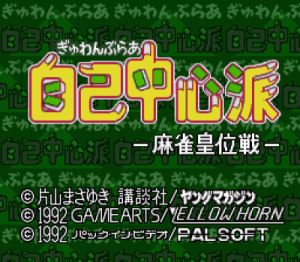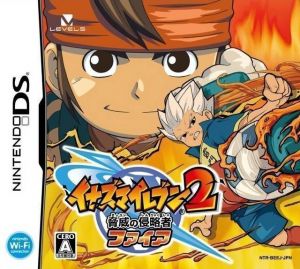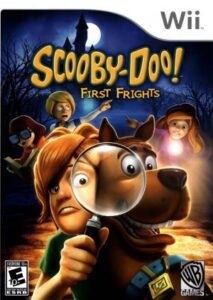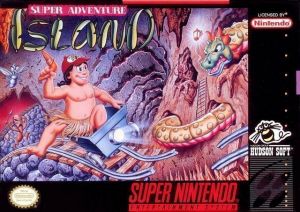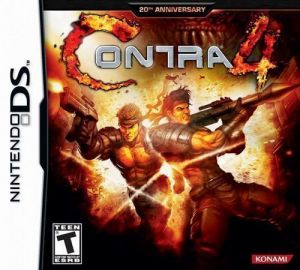
| Full Name: | Contra 4 |
| Game Size: | 12.9MB |
| Language: | USA |
| Genre: | |
| Platform: | Nintendo DS |
| Rating: | 4.3 Given by 184 Peoples |
Contra 4 for Nintendo DS ROMs: Reliving the Classic Run and Gun Action
In the world of retro gaming, few titles hold as much weight and nostalgia as the “Contra” series. Known for its relentless action, challenging gameplay, and memorable characters, “Contra” defined run and gun games of its era. “Contra 4” is a standout entry in the series, and with the help of Nintendo DS ROMs, you can revisit or experience this classic title. In this article, we’ll take a deep dive into the world of “Contra 4,” exploring its gameplay, its impact on the gaming industry, and how you can enjoy it using ROMs.
The Legacy of Contra
“Contra” first burst onto the scene in 1987 as an arcade game developed by Konami. From there, it found its way to various home consoles and became an instant hit. The game’s name is synonymous with intense, side-scrolling action and challenging gameplay. What set “Contra” apart from other run-and-gun games was its co-op mode, allowing two players to join forces and tackle the alien hordes together.
The success of “Contra” led to the creation of several sequels and spin-offs, each pushing the boundaries of action gaming. However, it wasn’t until 2007 that the series made its triumphant return to its 2D roots with “Contra 4” for the Nintendo DS.
Contra 4: A Throwback to Classic Action
Released in 2007, “Contra 4” serves as both a sequel and a homage to the original “Contra” games. Developed by WayForward Technologies and published by Konami, this title aimed to capture the essence of what made the series great while introducing new features that utilized the Nintendo DS’s capabilities.
Gameplay and Features:
- Classic Run and Gun Action: “Contra 4” retains the classic side-scrolling action that fans love. Players control one of two commandos, Mad Dog and Scorpion, as they battle through waves of enemies and massive bosses.
- Dual Screen Play: The Nintendo DS’s dual screens are ingeniously utilized in “Contra 4.” Players navigate on the bottom screen while the top screen displays the action. This creates a unique and immersive experience.
- Challenging Difficulty: Staying true to the series’ roots, “Contra 4” is brutally challenging. You’ll need quick reflexes and strategy to survive the onslaught of enemies.
- Classic Weapons: The game features iconic weapons from the series, like the Spread Gun and Laser. Collect power-ups to enhance your firepower.
- Co-op Mode: Like the original “Contra,” “Contra 4” supports cooperative play. Team up with a friend to take on the alien menace.
The Impact of “Contra 4”
“Contra 4” was not just a nostalgic trip for fans; it was a statement about the enduring appeal of classic gaming. It showed that the 2D run-and-gun genre could still thrive in the modern gaming landscape. By remaining true to its roots, “Contra 4” reinvigorated interest in classic gameplay mechanics.
Playing “Contra 4” with Nintendo DS ROMs
Revisiting “Contra 4” is a trip down memory lane for fans and an exciting adventure for newcomers. With the help of Nintendo DS ROMs, you can easily enjoy this classic title on your computer or mobile device. Here’s how:
- Choose an Emulator: First, select a Nintendo DS emulator. Some popular options include DeSmuME, NO$GBA, and Drastic DS Emulator (for Android). Ensure you download the emulator from a reputable source.
- BIOS Files (Optional): Some emulators may require BIOS files, which you can obtain from an actual Nintendo DS. Review the emulator’s documentation for guidance on BIOS file usage.
- Download the ROM: Acquire a copy of the “Contra 4” ROM. To adhere to copyright laws, only download ROMs from legitimate sources. Some websites offer ROMs for games you own physically, which is a legal way to obtain them.
- Configure the Emulator: Install and set up your chosen emulator, configuring controls, graphics settings, and audio options to your preference. You may need to specify the location of the BIOS files if required.
- Load and Play: Open your emulator, load the “Contra 4” ROM, and start your action-packed adventure. The emulator will save your progress, just like a physical Nintendo DS.
The Timeless Appeal of “Contra 4”
“Contra 4” is not just a game; it’s a celebration of classic gaming’s enduring appeal. By capturing the spirit of the original series and injecting it with modern enhancements, it stands as a testament to the timeless nature of run-and-gun action. Whether you’re a fan returning for another playthrough or a newcomer ready to tackle the challenge, “Contra 4” and Nintendo DS ROMs allow you to experience the heart-pounding excitement of this legendary franchise. So, lock and load, soldier, and get ready to take down the alien invaders once more